Issues while getting TIMTAB up and running
As my first post I will describe a few things I had to deal with while setting up TIMTAB:
Problem 1: Background images not being displayed
This seemed to be caused by the path defined wrong for the background images in the default kubrick template, so this was fixed by redefining the paths in TS setup like below:
page {
CSS_inlineStyle (
body { background: url(../{$page.file.kubrickbgcolor}); }
#page { background: url(../{$page.file.kubrickbgwide}) repeat-y top; border: none; }
#header { background: url(../{$page.file.kubrickheader}) no-repeat bottom center; margin: 0 !important; margin: 0 0 0 1px; padding: 1px; height: 198px; width: 758px; }
#headerimg { margin: 7px 9px 0; height: 192px; width: 740px; }
#footer { background: url(../{$page.file.kubrickfooter}) no-repeat bottom; border: none;}
)
}
Problem 2: Comments being displayed with the wrong template
With the default configuration it seems that the HTML template defined for the comments (ve_guestbook) refers to the default ve_guestbook template instead of the kubrick comments template. By simply redefining it like below in TS setup the problem is solved:
plugin.tx_veguestbook_pi1 {
templateFile = EXT:timtab/res/kubrick/kubrick_ve_guestbook.tmpl
}
TIMTAB development blog
Other than the two issues mentioned above TIMTAB seems to be working nice so far. For more information regarding TIMTAB check out the author's blog at: http://www.ingo-renner.com/index.php?id=timtab.

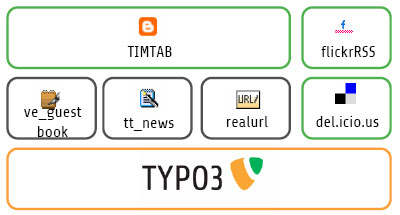
Monday, 08-01-07 20:09
The problem with the ve_guestbook template is a known issue but unfortunately can't be solved. That's why the manual mentions that you have to assign it by hand, too ;-)
Tuesday, 09-01-07 17:22
Ah :) I must have overlooked that. I also noticed that the calendar links did not work even after adding the targetPid setting. It turns out that using the root page as starting point for the calendar with Recursive set to Infinite does not work. After pointing it directly to the SysFolder where the posts are stored it worked. I know that sounds like something obvious but I thought that using Recursive: Infinite would include everything inside (including the blog posts inside the SysFolder).
Tuesday, 19-06-07 23:40
Test.
Wednesday, 16-01-19 22:41
Issues while getting TIMTAB up and running